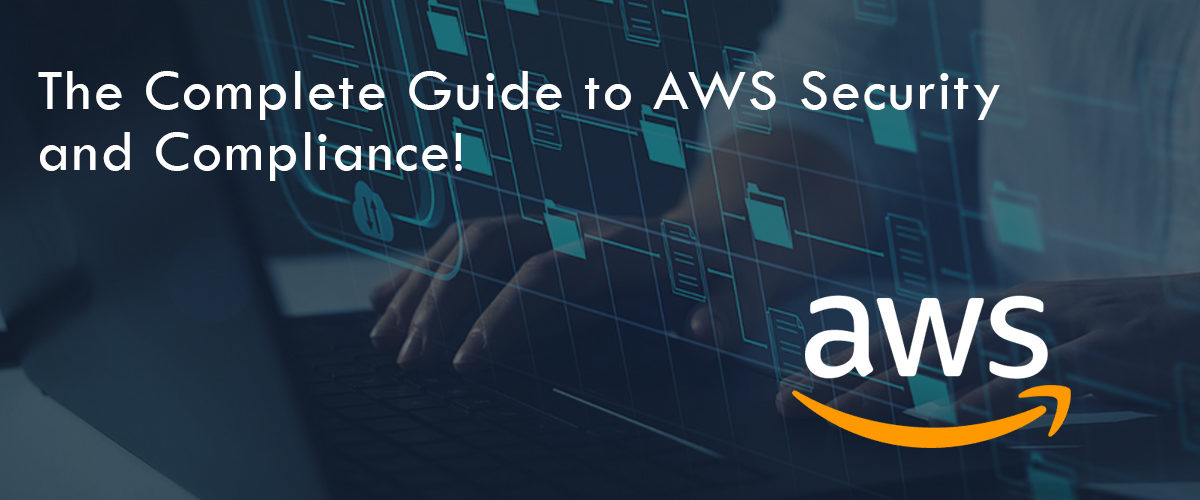Guide to AWS Security Checklist
In this blog, we are going to discuss AWS security controls, exploring the key elements of the checklist, and discuss best practices to enhance the security posture of your AWS infrastructure. We will talk about all the essential things related to AWS Security Controls.
? Permit CloudTrail logging across all Amazon Web Services.
?Set on CloudTrail log file validation.
?Permit CloudTrail multi-region logging.
?Combine CloudTrail with CloudWatch.
?Permit access logging for CloudTrail S3 buckets.
?Permit access logging for Elastic Load Balancer (ELB).
?Permit Redshift audit logging.
?Permit Virtual Private Cloud (VPC) flow logging.
?Multifactor authentication (MFA) is required to delete CloudTrail buckets.
?Set multifactor authentication for the “root” account.
?Set on multifactor authentication for IAM users.
?Permit IAM users for multi-mode access.
?Link IAM policies to groups or roles.
?Regularly rotate IAM access keys, and standardize on the selected number of days.
?strict password policy must be set up
?Set the password termination session to 90 days
?Expired SSL/TLS certificates should not be used
?User HTTPS for CloudFront distributions.
?Limit access to the CloudTrail bucket.
?Encrypt the CloudTrail log files at rest.
?Elastic Block Store (EBS) database must be encrypted
?Provision access to resources using IAM roles.
?Using root user accounts should be avoided
?SSL secure cyphers must be applied while connecting between the client and ELB.
?SSL secure versions must be used while connecting between ELB and the Client.
?Use a standard naming (tagging) convention for EC2.
?Encrypt Amazon’s Relational Database Service (RDS).
?Access keys should not be used with root accounts.
?Use secure CloudFront SSL versions.
?Permit the require_ssl parameter in all Redshift clusters.
?Periodically rotate SSH keys
?Number of discrete security groups should be minimized
?Reduce the number of IAM groups.
?Terminate available access keys.
?Disable access for unused or inactive IAM users.
?Remove unused IAM access keys.
?Delete unused SSH Public Keys.
?Limit access to Amazon Machine Images (AMIs).
?Limit access to EC2 security groups.
?Limit access to RDS instances.
?Limit access to Redshift clusters.
?Limit access to outbound access.
?Disallow unrestricted ingress access on different ports.
?Limit access to well-known ports such as CIFS, FTP, ICMP, SMTP, SSH, and Remote desktop.
?Involve IT security throughout the development process.
?Limited privileges should be granted as possible for application users.
?Encrypt highly sensitive data such as personally identifiable information (PII) or protected health information (PHI)