Is your phone safe from cyber threats? Discover how Mobile Device Management can provide protection and peace of mind.

Image courtesy of Pixabay via Pexels
Table of Contents
The rise of mobile technology has revolutionized the way we live, work, and connect with others. With the convenience of smartphones and tablets also comes the responsibility of keeping our personal and sensitive information safe from hackers and cyber threats. Mobile security is a crucial aspect of using these devices in today’s digital age. In this blog post, we will explore the threats that can compromise the security of your mobile device, the key components of mobile security, and how Mobile Device Management (MDM) tools can help safeguard your phone.
Understanding Mobile Security Threats
When it comes to mobile security, knowledge is power. Understanding the common threats that can compromise the security of your device is the first step in protecting yourself from potential dangers.
Malware:
Malware, short for malicious software, is a type of software that is designed to damage or gain unauthorized access to a computer system. Mobile malware can come in various forms, including viruses, worms, and trojans, and can be transmitted through malicious apps, websites, or email attachments. Installing reputable antivirus software on your device and avoiding downloading apps or files from untrustworthy sources can help protect your device from malware attacks.
Phishing:
Phishing is a common tactic used by hackers to trick users into providing sensitive information such as passwords, credit card numbers, and personal details. Phishing attacks can occur through fake emails, text messages, or websites that mimic legitimate sources. To avoid falling victim to a phishing scam, never click on suspicious links or provide personal information to unknown sources.
Wi-Fi attacks:
Public Wi-Fi networks are convenient for staying connected on the go, but they also pose security risks to mobile users. Hackers can intercept sensitive data transmitted over unsecured Wi-Fi connections, putting your personal information at risk. To protect yourself from Wi-Fi attacks, use a virtual private network (VPN) when connecting to public Wi-Fi networks to encrypt your data and secure your online activities.
Physical theft:
Physical theft of mobile devices is a common occurrence that can result in data breaches and privacy violations. To safeguard your device in case of theft, enable built-in security features such as biometric authentication and device encryption. Additionally, set up remote wipe capabilities on your device to remotely erase your data in case it falls into the wrong hands.
Components of Mobile Security
Mobile security consists of various components that work together to protect your device from threats and vulnerabilities. Understanding these components and implementing best practices can help enhance the security of your mobile device.
Authentication:
Authentication is the process of verifying the identity of a user to ensure that only authorized individuals have access to a device or system. Strong passwords, biometric security measures such as fingerprint or facial recognition, and two-factor authentication are essential for protecting your device from unauthorized access.
Encryption:
Encryption is a security measure that converts data into a code to prevent unauthorized access. By encrypting your device’s data, you can protect it from being intercepted or viewed by unauthorized parties. Enable encryption settings on your device to safeguard your sensitive information from prying eyes.
VPNs:
Virtual private networks (VPNs) create a secure and encrypted connection between your device and the internet, protecting your data from eavesdropping and cyber threats. When using public Wi-Fi networks, connect to a VPN to ensure that your online activities are secure and private.
Remote wipe:
Remote wipe is a feature that allows you to erase the data on your device remotely in case it is lost or stolen. By enabling remote wipe capabilities, you can protect your sensitive information from falling into the wrong hands and ensure the privacy of your personal data.
Mobile Device Management Tools for Enhanced Security
Mobile Device Management (MDM) tools are software solutions that help organizations manage and secure mobile devices used by employees. MDM tools offer a range of features and benefits that enhance the security of mobile devices and protect sensitive corporate data.
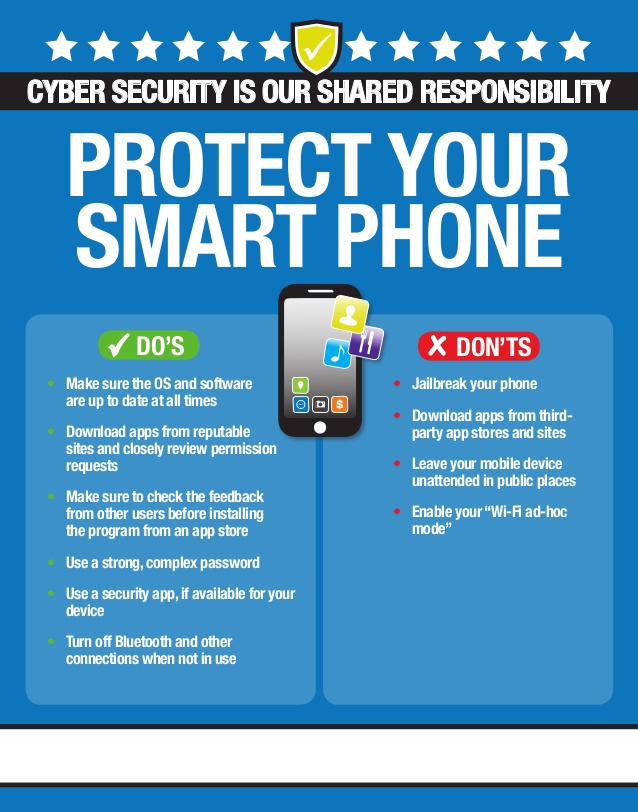
Image courtesy of unisonbank.com via Google Images
Features of MDM tools include the ability to remotely configure device settings, enforce security policies, monitor device usage, and control app installations. By implementing MDM solutions, businesses can strengthen the security of their employees’ devices and safeguard corporate information from cyber threats.
Popular MDM solutions such as MobileIron, VMware AirWatch, and Microsoft Intune offer comprehensive security features that enable organizations to manage and protect their mobile devices effectively. By utilizing MDM tools, businesses can secure their digital assets and ensure compliance with security regulations.
Conclusion
Mobile security is a critical aspect of using smartphones and tablets in our interconnected world. By understanding the threats that can compromise the security of your device, implementing key security components, and utilizing Mobile Device Management tools, you can take proactive steps to keep your mobile phone safe from hackers and cyber threats. Start implementing mobile security practices today to protect your device and ensure a secure digital experience.