Discover how to outsmart cybercriminals and protect yourself online
 Image courtesy of via DALL-E 3
Image courtesy of via DALL-E 3
Table of Contents
Introduction to Cyber Safety
Imagine getting an email that looks a little strange. It asks for your password or other personal information. This is called a ‘cyber threat’ known as ‘phishing’. Let’s learn about this and how we can keep our information safe.
Phishing is a type of cyber threat where people try to trick you into giving them personal information like passwords. It’s like when a fisherman uses bait to catch fish, except here, phishers use fake emails as bait to catch your personal info.
There are different types of phishing attempts. For example, you might receive an email pretending to be from a bank asking for your account details, or a fake message from a friend asking for your password.
What is Phishing?
Phishing is a sneaky trick that cybercriminals use to try to get your personal information, like passwords or credit card numbers. It’s kind of like a fisherman using bait to catch fish, but instead of fish, they’re trying to catch your details.
How Phishing Works
Imagine getting an email that looks like it’s from a popular game you love. The email asks for your username and password to improve your gaming experience. But here’s the catch – it’s not really from the game company. It’s a fake email from a phisher hoping you’ll take the bait and give away your sensitive information.
Types of Phishing
Phishing comes in all different forms. Sometimes, phishers pretend to be your bank and ask for account details. Other times, they might send emails pretending to be a friend in need of help. It’s important to stay alert and watch out for these tricky tactics.
Spotting Phishing Attempts
Phishing is a sneaky way that bad people try to get your personal information online. They might send you a fake email that looks real, like from a game you play or a social media site you visit. But we can learn how to spot these tricky emails to keep our information safe!
Check the Email Address
When you get an email, always check who sent it to you. Sometimes, the email address can look strange or not quite right. If it doesn’t seem like someone you know or trust, be extra careful.
Don’t Click on Strange Links
One big way phishers try to trick you is by adding weird links in their emails. These links can take you to bad websites that might try to steal your information. If you see a link in an email that looks strange or fishy, don’t click on it!
Keeping Your Information Secure
In today’s world, it’s crucial to keep your personal information safe from cyber threats like phishing. By following some simple tips, you can protect yourself online and prevent phishing attacks.
Creating Strong Passwords
One of the first steps to keeping your information secure is to create strong passwords. A strong password is like a secret code that only you know. Make sure to use a mix of letters, numbers, and special characters to make it hard for phishers to guess.
Be Smart Online
When you’re online, it’s important to be cautious about what information you share. Think twice before giving out personal details like your address, phone number, or passwords, even if a website or email asks for it. Remember, it’s always better to be safe than sorry!
What to Do If You Spot Phishing?
Phishing emails can sneak into your inbox without warning, but don’t panic! If you think you’ve stumbled upon a phishing attempt, there are simple steps you can take to stay safe online.
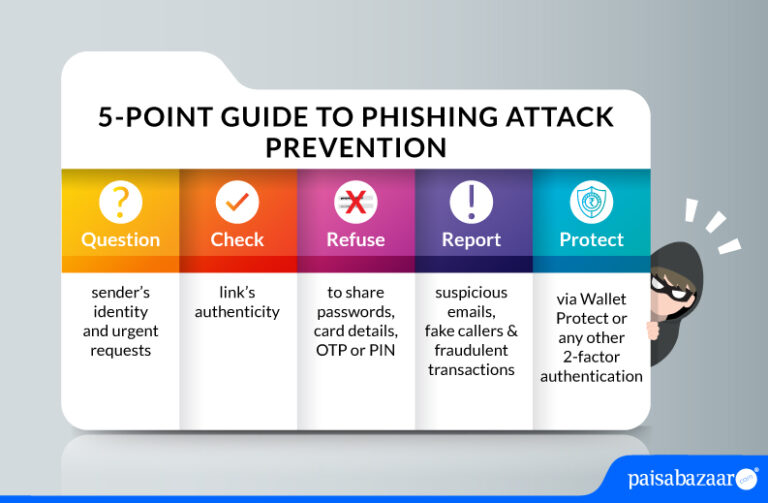
Tell a Trusted Adult
It’s essential to talk to a grown-up you trust, like a parent or teacher, if you receive a suspicious email. They can help you figure out if it’s safe or not. Remember, it’s okay to ask for help when something doesn’t seem right!
Reporting Phishing
If you come across a phishing email, you can help make the internet a safer place by reporting it. Many email services have a “report phishing” option that you can click to notify them about the scam. By reporting these scams, you’re protecting not only yourself but also others who might fall for the same trick.
Conclusion: Stay Safe Online
Remember, staying safe online is crucial to protect your personal information from cyber threats like phishing. By being aware of how phishing works and following simple steps to prevent falling victim to these schemes, you can keep yourself and your friends safe while navigating the digital world.
Final Thoughts on Phishing Protection
Always be cautious when receiving emails asking for personal information. If something seems off or too good to be true, it’s best to double-check with a trusted adult before taking any action. By staying vigilant and practicing good online habits, you can significantly reduce the risk of falling for phishing scams.
FAQs
What should you do if you accidentally click on a phishing link?
If you accidentally click on a phishing link, don’t panic! Close the webpage or app immediately to stop anything harmful from happening. It’s essential to tell a grown-up right away so they can help you protect your information and devices. Remember, it’s always better to be safe than sorry!
Can phishing only happen through email?
No, phishing can happen in various ways, not just through emails. Phishing can also occur through text messages, fake websites that look real, or even through messages on social media apps. It’s crucial to be cautious and double-check before sharing any personal information online to avoid falling into a phishing trap.
Why do people create phishing scams?
People who create phishing scams do it to try and trick others into giving away their personal information like passwords or credit card details. They do this to steal money, gain access to sensitive data, or even spread harmful viruses. It’s important to be aware of these scams and always stay vigilant online to protect yourself and your information.